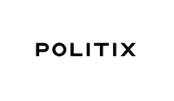Popular Categories on eBay
eBay is a global marketplace with over 185m shoppers worldwide. You can sell products in all the main categories from electronics, cars, clothes, collectibles to sneakers and art.
Art, Collectibles & Antiques
Technology
Sporting Goods
Home & Garden
eBay operates in numerous countries worldwide,
Omnivore enables you to sell on these FOUR eBay sites
 eBay Australia
eBay Australia
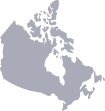 eBay USA
eBay USA
 eBay UK
eBay UK
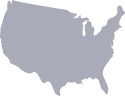 ebay Canada
ebay Canada

Automate and Save Time
You could create listings via eBay but its time consuming and prone to errors. Instead, use Omnivore to:
Create 1000s of listings in bulk using your existing product data from your online store
Automate inventory syncing between eBay, your online store and any other channels
Use existing fulfilment processes; eBay orders are sent to you for fulfilment
Already selling on eBay and need a better solution?
Retain your existing listings on eBay and keep your sales history.
Contact us to find out how.
OPTIMISE YOUR SALES WITH OMNIVORE
Scale your eBay business with additional supporting features
 Create listings in bulk
Create listings in bulk
Instead of creating listings one by one, do hundreds or even thousands at a time
 ‘Real Time’ inventory sync
‘Real Time’ inventory sync
As inventory changes in your online store or other channels, Omnivore will update eBay in real time to prevent overselling
 Manage your eBay orders from your online store
Manage your eBay orders from your online store
Orders are sent to your online store. When you mark them as shipped and add tracking Omnivore will send the tracking to eBay
![]() Tailored product titles
Tailored product titles
Optimise for eBay search by adding keywords and customising product titles and descriptions
 eBay item specifics
eBay item specifics
Add required data to Omnivore or import it from your online store to meet eBay requirements and to boost your sales
 Choose which products sell on eBay
Choose which products sell on eBay
List all products or use rules to list certain brands, categories or by keywords
 Buy online, pick up instore
Buy online, pick up instore
Drive shoppers to your physical store to pick up their purchase (AU only)
 Refund eBay orders
Refund eBay orders
Refund eBay orders via Omnivore
 Product bundles
Product bundles
Increase order values at checkout by creating bulk buys of the same product or a bundle of different products.
How It Works

Your Online Store
Your Product data and Inventory source
Order fulfilment

Omnivore
Product Data and Inventory synced and optimised
Orders and order fulfilment synced
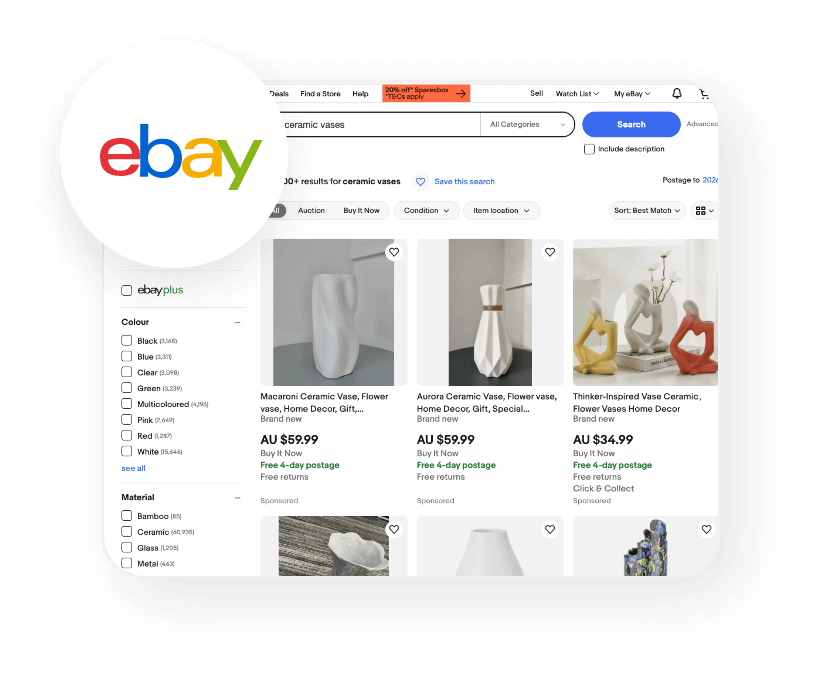
eBay
Sell on eBay with up to date Product listings and inventory. eBay orders sent to your Online store to fulfil.
QUICK AND EASY TO SET UP
3 Easy Steps to Get Started
It’s as easy as 1,2,3.
-
Connect your store to Omnivore
Choose your eCommerce platform shown below
-
Set up your ebay store
Connect your eBay account to Omnivore, don’t have one? Get one here.
-
Start selling more!
Orders will flow back to your ecommerce store for easy fulfilment and your inventory will be synced.
Shopify, Magento, WooCommerce, BigCommerce and Maropost all come with a 30 day free trial when you create your Omnivore account
Contact us with questions or book a 15 minute demo now
Retailers already partnering with Omnivore
Omnivore is used by over 2000 Online Sellers around the world
Business size is not a barrier, we support large Enterprise sellers with complex requirements to smaller sellers who are just starting out.