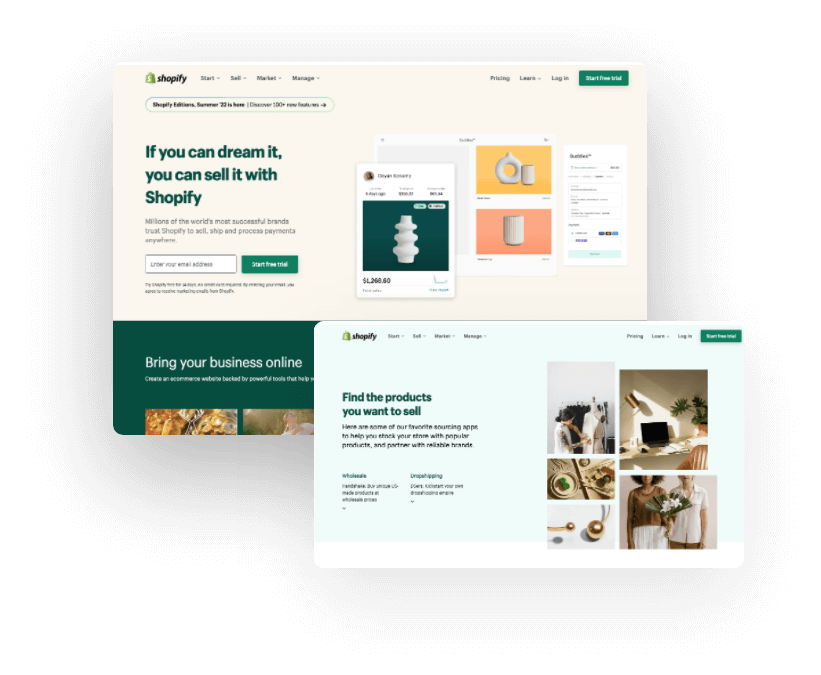Our previous integrator lacked the technological and operational capabilities required to support our evolving business needs. Key challenges included maintaining accurate category mapping as our product range expanded and resolving order processing issues that impacted customer experience. After switching to Omnivore, we successfully restored our click-and-collect marketplace channels, expanded our product catalogue, and onboarded new marketplaces with ease. As a result, our overall Sales saw a healthy increase.
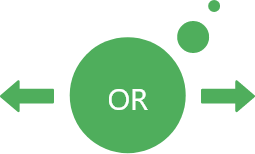
What our Customers Say

EB Games
Here at Mr Toys Toyworld, we couldn’t be happier with the Omnivore platform for eBay. It allows us to easily upload and manage product and inventory quickly and effortlessly by the use of feeds from our existing POS system taking away all the manual elements of trading on eBay. Omnivore then sends the order from eBay straight to our POS System for despatch so we are not using 2 different systems. We have been so happy with the service and support of Omnivore that we are now using Omnivore for our integration into other leading Marketplaces. Thanks Omnivore!
Mr Toys Toyworld
Next Steps
Contact us for no obligation demo to find out about the Omnivore platform and the best solution for you.