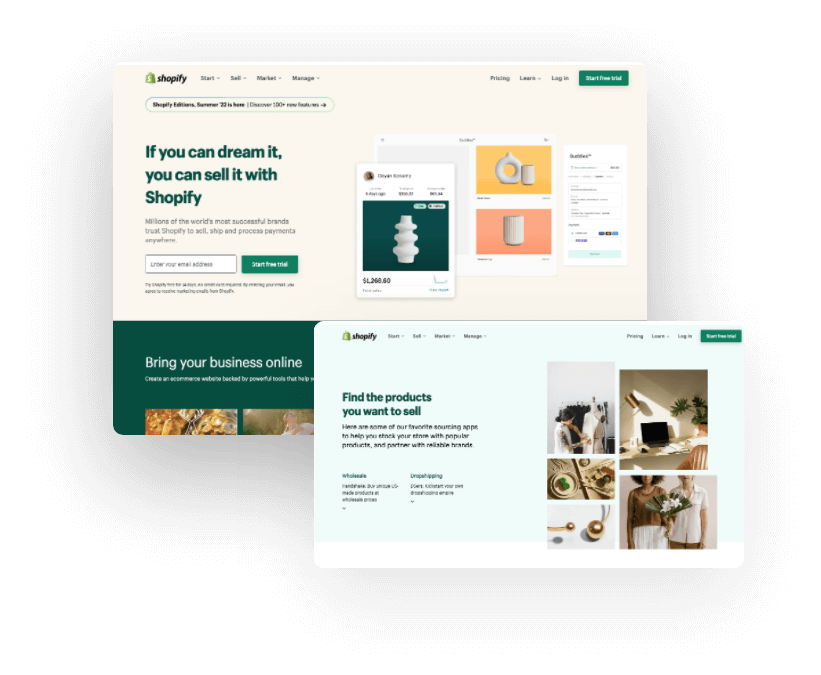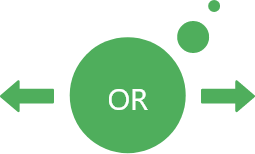Here at Mr Toys Toyworld, we couldn’t be happier with the Omnivore platform for eBay. It allows us to easily upload and manage product and inventory quickly and effortlessly by the use of feeds from our existing POS system taking away all the manual elements of trading on eBay. Omnivore then sends the order from eBay straight to our POS System for despatch so we are not using 2 different systems. We have been so happy with the service and support of Omnivore that we are now using Omnivore for our integration into other leading Marketplaces. Thanks Omnivore!